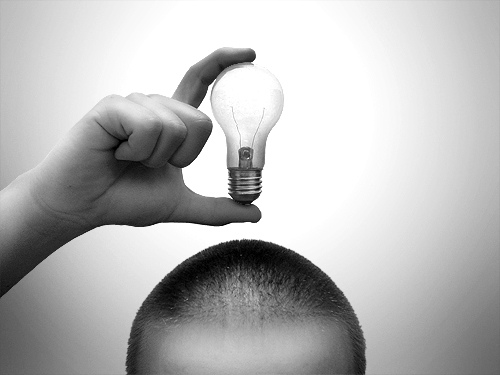It seems only fitting that the first post on this blog be titled: How to Start a Blog with WordPress.
We’re going to assume that you don’t already have a domain or web hosting provider. The following steps will take you through getting your website/blog up and running. After that, you’ll want to read other posts to optimize, tweak, and make money using your WordPress blog.
1. Find an Idea…a Great Idea…
This can’t be your average run of the mill idea. You need to come up with something unique! There are millions of websites out there and only about 1% of them matter. If you’re going to build a website – you need to do it on a topic that people will find relevant or you won’t get any website visitors. I always recommend that people find something that hits close to home and they find passionate. Websites and blogs seem to be more successful if the author has a passion behind the post. People can tell when you believe in what you’re telling them…the best salesman is always the owner. If you expect people to believe what you’re telling them – you better believe it yourself! There are thousands of websites being started every day. Think of these questions:
- How is my website going to be different?
- Do I have any specific knowledge the people can’t find elsewhere?
- How am I going to keep my website fresh with content?
- How am I going to keep people coming back to my website?
- How will my website make money?
- Do I have what it takes to stick with this website in the long term?
There are probably more questions to be asked…what do you think? Add your comments below.
2. Obtain a domain name/web hosting
To start a blog/website you will need a domain name and web hosting. The domain name will be your web address. The web hosting is where you store the files and get web space on a web server. You can find a domain name registration provider at www.100best-domain-names.com – there are reviews and ratings to find the best domain name registrars. Some web hosting providers will offer a free domain name along with their web hosting plan. You can see web hosting plans at www.webhostranking.com to see the providers that include a free domain name. Some tips on finding a good host:
- Don’t spend more than $4/month on your web hosting plan
- Find a provider that allows unlimited domain names (in case you want to expand!)
- Web hosting provider should have an installer for one-click WordPress Install
- The best web hosts include a free domain name with package
- Make sure they offer 24 hour support for those long hours!
- Web Hosting Support should be U.S. based
When you choose your domain name – you should try to include some keywords in your domain name. This is for SEO purposes because the search engines give weight to keywords in the domain name. Don’t do a spammy domain name like: keyword-here-with-more-keywords-here.com – it should be 2-3 keyword phrase or something unique that you can brand. If you do something that is memorable – you can create a brand that people recognize and then you’ll get type in traffic in addition to the search engine referrals.
3. Install WordPress
There are a few ways to install the WordPress CMS/blogging software. The first would be to hire someone who knows how to do this. This could include a local web designer or friend who has done this before. The second would be to do it yourself from scratch using the PHP/MySQL download from wordpress.org. The third is to do it through your WordPress web hosting provider using a one-click install system such as Fantastico, SimpleScripts, or other web hosting control panel. We will have more on installing WordPress including how-tos and step by step install instructions for each of these options.
4. Start Writing Content
This is the last step in starting a website/blog, but perhaps…the most important. You’ve probably heard the phrase “content is king”. Well…it is. It’s all about the content. Make sure you use good punctuation, spelling, and grammar. This will lend to your credibility. If you’re not good with words you should find someone to proofread your articles/content. People won’t trust the author if the content looks bad. We’ll get into more on this and tailoring your content for users and the search engines by calculating keyword density (see SEO category) and using the keyword suggestion tools. You want you content to be interesting and easy for visitors to understand. It’ll be important that you understand how to write for the web user – people don’t read web content the same way they do with print.
To recap – you’ll want to find a topic you love/know about/or passionate about, find a domain/hosting, install your WordPress, and then write your first post. After these steps – you’re well on the way to being a web guru!