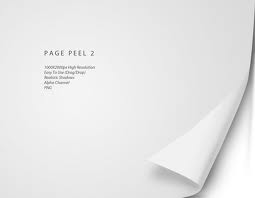Learning how to create a WordPress Page Peel Effect using the page peel plugin is a super easy process. If you are looking for a way to enhance your WordPress blog, you can use the page peel plugin to use with your WordPress magazine theme or just with your normal blog content.
In this tutorial you will learn how to create a WordPress page peel effect using the page peel plugin. It is super easy to install through your WordPress admin account right on your dashboard. Not only is the page peel effect cool to use and fun for your blog followers, but you can use it for advertising or content. The page peel plugin uses a web 2.0 flash page peel to your WordPress blog. It basically works by pre-loading the big image do you won’t get a delay before displaying the image when you hover the ad like in an ordinary page peel script. The page peel is a banner ad in the web corner and if you focus on the peel or hover over the ad, the larger ad opens up. If you are using your WordPress blog to make some extra money online, having a fun and easy-to-use tool like this one is a must! If the ad is clicked using the page peel effect, just like with any other kind of ad, it directs the user to the homepage of that advertiser’s website. The best part about learning how to create a WordPress page peel effect using this handy plugin, is that it is super easy to do! To get started make sure you are logged into your WordPress admin account and navigate to your dashboard.
How to Create a WordPress Page Peel Effect:
From your dashboard, click on plugins and then select Add New. From here, you have the chance to search for the Page Peel Plugin. Click on a search button and then click Install Now. After you have chosen to install the plugin, you will see a pop up window that asks you to confirm if you want to install the plugin. Click OK. Now you will want to click on Activate Plugin to get the ball rolling. You can also customize your plugin if you click on Settings under the settings section. Click on Page Peel Options. This is the step you take to manipulate the links, change the URL you are trying to promote or the affiliate links. You can make your own image and upload it to the server to replace it here as well. You can update these changes whenever you need to or whenever you sell new ad space. You will also want to do your own Page Pell big image URL here as well of a 500×500 px and upload it to your server for replacement here.
Now you are done. Seriously, it is that easy to learn how to create a WordPress page peel effect using your WordPress plugins. This ease of use and the easy-install plugins are part of the reason that WordPress is so awesome to use because it is easy and user friendly.
Using a WordPress page peel plugin is a great way to sell ad space on your WordPress blog. For those WordPress users that use their blog to make a little extra money online, it is super easy to do. You can even sell the page peel ads for a little extra because of the type of space they take up and the attention they are able to generate from other visitors. Be sure to advertise your ad space on your blog and the fact that you have these page peel plugins to get more ad attention on your blog.