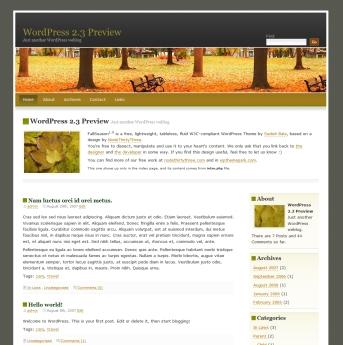WordPress featured posts are some of the most popular and most used features for WordPress blogging. The WordPress feature post is a widely used feature for many templates because of it being an all-around good feature to have for your WordPress blog front.
There are a variety of ways to go about getting a WordPress featured post on your blog, which range from simple to more complex but appear more innovative on your blog front. If you choose to go the simple route and are just looking for a WordPress blog featured post plugin, you can use it to make it easier to mark posts as featured posts without having to use specific categories. This is a simple markup to show theme from your theme file. Using a tool in WordPress like the featured posts option, is a must-have for any blog that is magazine or news based especially because it helps keep your as blog current as possible.
WordPress featured post plugin:
Add <?php query_posts($query_string.”&featured=yes”); ?> before the post loops starts. From here you can manage the feature posts from the post edit list.
Other easy WordPress featured post:
There are a few different types of WordPress themes that allow bloggers to use a features post section in which the most recent blog post is displayed, along with a large image, which is attached to the post. You can do this by using the Custom Fields option, which is found when publishing a post. Depending on the type of featured post and type of theme you are using, there are different options to choose from. You can pick a theme that already has this option embedded in the coding, or you can simply add it yourself using a code like the one mentioned above. However, if you want the option to be included in your theme, you will need to find a type of WordPress featured post plugin coding that can be simply added to the theme you are currently using.
How to use the WordPress featured post:
There are a few different ways you can use a WordPress featured post. One of these ways is to integrate it into a theme. This way you can customize the look of the featured post as well as feature it along with an image if you desire. By customizing the look of your featured image, you can make the site look much cleaner and more professional in appearance, which is more likely to make sure your blog followers and visitors enjoy visiting your blog because they know it will be easy to read and follow. Fortunately, there are many places to find these custom themes and custom PHP variables to use on your blog. Be sure to check out the work of other WordPress designers who spend time putting together custom WordPress themes available for WordPress users. Keep in mind, however, it is important to go with a plugin that has been ranked as dependable when it comes to security. Adding in external WordPress widgets and plugins always place users at a bigger risk for a security breech. Be sure to choose a WordPress featured post plugin that will go along with the look and feel of your WordPress blog.