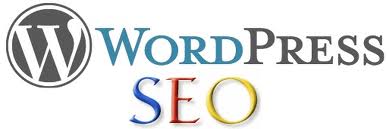While SEO is always a top priority for most bloggers and website designers, there are some little known disadvantages of SEO. It is important to know these little known disadvantages of SEO use on your blog before you begin trying to use every SEO trick under the sun to achieve those top search engine rankings.
Search engine optimization is often considered one of the most important elements of website design and content management. There are so many SEO tricks and tips out there, but most search engines keep their real method of how they rank websites under lock and key. However, there are always a few SEO tips you can follow to try and enhance your WordPress website or blog SEO. However, it is a good idea to become aware of the little known disadvantages of SEO before you get started optimizing your own website or WordPress blog.
Little Known Disadvantages of SEO:
First, because each search engine is different in the way the company decides to choose some search engine rankings, it can be difficult and time consuming to optimize your website or blog to the point where your SEO is effective for all of the search engines like Google, Yahoo!, Bing and more. Unfortunately it isn’t possible to appease them all, especially when so many of these major search engine companies keep their search engine result finding ways so secretive. They also change their algorithms so often that even though you are trying to keep your blog up to date by finding the best ways to optimize your site, in a month or a couple of weeks, all that work you did for SEO on your blog is now moot. You have to make sure you are designing your website how you want it first, then using certain SEO tips and tricks along the way. But don’t be surprised or disappointed that your page rank has dropped.
There are also no set rules to SEO. Basically a lot of what makes SEO successful is trial and error as you build your blog and post your content. It is also important to remember that there are tons of SEO tricks that might make the SEO actually prevent your website from doing well. Your website might use too many keywords, or poor blog titles and will actually hurt your search results in the long run. This is why it is so important to make sure you are consistently updating your website to try and get the best and highest ranking result possible. This is really the only way you are going to see effective results. Search engine companies are also not obligated to feature any website at the top of the search results even if the blog or website owner strives to do the best SEO possible on his or her website.
You have to be willing to spend a lot of time and patience on making sure your SEO is top notch and up to par. Sometimes you will have to redo your SEO techniques daily or weekly before you begin to see results. Using tools like the handy All-in-one SEO pack is a helpful tool that you can use on your WordPress blog to help stay ahead of the game. However, you can’t expect even awesome tools like that or SEO friendly WordPress themes to stay ahead. You have to be willing to put in the time and effort to get the SEO job done, which it never is. Expect to continually be working on your SEO simply as part of managing your website. Fortunately because WordPress is already geared toward SEO, you will already be a little ahead of the game.
One of the biggest know disadvantages of SEO are those websites and individuals that use dirty SEO or Black Hat SEO to try and get ahead of the competition. However, these tactics might work for a short while until the search engine realizes what is going on with this particular website and shuts them down or prevents them from even being ranked at all. Realize this is a potential risk with SEO and stay away from black hat SEO when you are creating your own website.